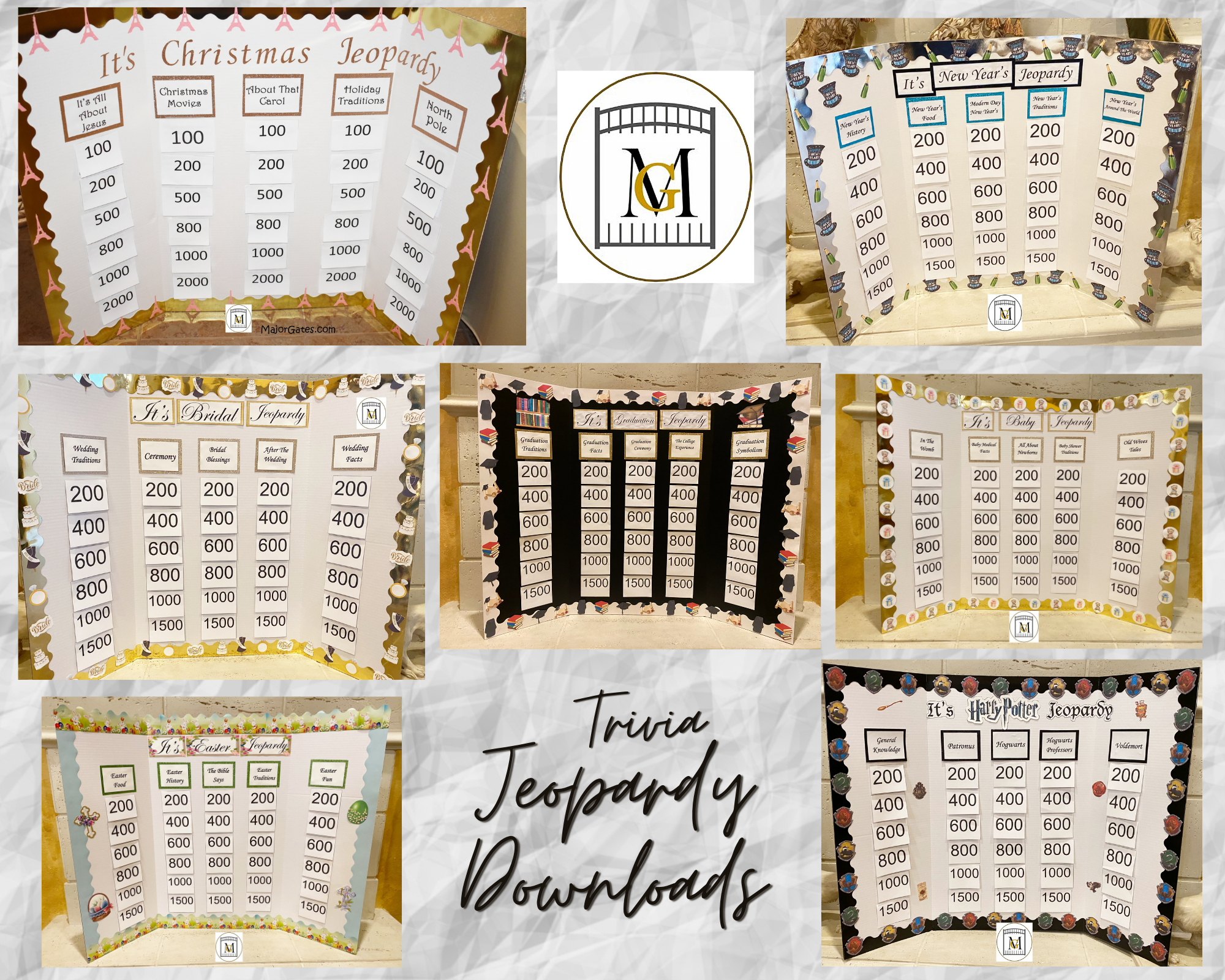Custom Cupcake Toppers

If you want another easy and great idea to personalize a birthday party, bridal shower, baby shower, graduation or event, make your own custom cupcake toppers. Custom cupcake toppers can be tailored to any theme. So this is an easy way to add the custom touch to an event. You can also purchase cupcakes from your local grocery store and then add the toppers.
To see my available Party Label Bundles Downloads, click here: https://majorgates.com/product-category/party-bundles/

See my available Jeopardy/Trivia Party downloads here: https://majorgates.com/product-category/jeopardy-trivia/
Custom cupcake toppers are made with lollipop sticks, card stock and craft punches. You can find the images on-line. Note: Images that are found on-line are for personal use only. So if you plan to sell or mass produce custom cupcake toppers, you have to get the permission of the owner of that image. Sometimes they charge a fee to use their image. I make these only for my own use and are not selling these.
Don’t forget to follow me on Pinterest!

For another great party idea, learn how to make decorative magnets here: https://majorgates.com/do-it-yourself/decorative-magnets/

Supplies Needed for Custom Cupcake Toppers
The supplies I am recommending can be used for numerous craft projects and multiple events. For example, you can use the card stock to make menu’s, food labels, water bottle labels, favor bags, etc. The craft punches will last for years and you will find numerous projects to use them for.
- White 65 lb card stock (needed to print your image)
- Card stock or scrapbook paper in the colors of your choice – this can be texture or glitter
- image(s) for your theme
- Color Printer
- Scissors
- Craft Punches – I use mostly 1.5″ circle, 1 3/4 inch scallop (medium) and 2 inch scallop (large)
- Glue Sticks
- Dual temperature glue gun and glue sticks
- 4 inch lollipop sticks
If you don’t have access to a color printer, you can also buy paper die cuts.

Directions For Custom Cupcake Toppers

- Do a search on-line or use paper die cuts for the image that will match your theme. Then save the images to your computer.
- Then print out desired images on white card stock. So for the 1.5 inch craft punch, it is 16-20 images per page. I use a free program named Photoscape X for simple photo editing. Here is the link: https://www.microsoft.com/en-us/p/photoscape-x/9nblggh4twwg?rtc=1&activetab=pivot:overviewtab

- Then use the 1.5 inch circle craft punch, and punch out image. So make sure you print the image small enough to fit in your craft punch clearly.

- I used Scrapbook paper for the second layer. Punch out background by using the 1 ¾ inch Scallop Craft Punch.

- Using scratch piece of paper (I used messed up printer paper), flip over the circle cut out and apply glue with a glue stick. Also, make sure you do this with a glue stick. Because regular glue may bleed through the image, and hot glue is not forgiving if you need to re-position on the background. With glue from a glue stick, apply the image in the middle of the scallop background. Then, you have a few seconds to move it around if you mess up. So you cannot move it if you apply with hot glue.

- If you want the 3D look, use 12 x 12 glitter Card Stock (or other paper) and the 2 inch Scallop Craft Punch, then cut out 2 inch scallops punches. So if you use glitter or textured card stock, you have to affix the image with hot glue or it will not stick.

- Next, affix the image to the glitter scallop cut out. The visible side is now complete.
- Now turn over your topper image and attach the lollipop stick. Then put a dab of hot glue and place the stick on the glue.

- Then place a dab of glue on the glitter side of the scallop. Now attach to the backside of the lollipop stick.

- The lollipop stick will be sandwiched in between the scallop cut outs.

- So if you don’t like the space at the top, then put a dab of glue and push together to seal the top.
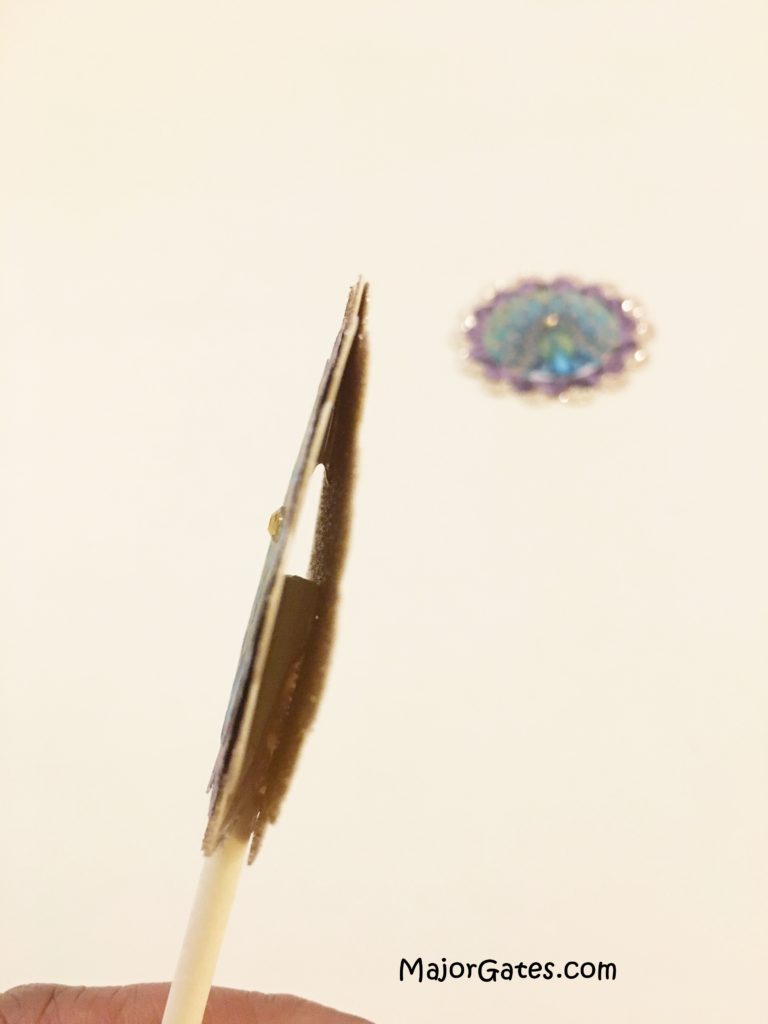

- Add a self sticking gem if you like. Now, they are ready to go on your cupcakes!

For another great idea for a party or event, learn how to customize water bottles here: https://majorgates.com/do-it-yourself/custom-water-bottles/

To see my available Potion Bottle Label Downloads, click here: https://majorgates.com/product-category/potion-apothecary-labels